Data acquisition with deep memory mode
Learn how to use Moku deep memory in the Moku app and with Python and MATLAB
-
Moku:Go
Moku:Go General Moku:Go Arbitrary Waveform Generator Moku:Go Data Logger Moku:Go Digital Filter Box Moku:Go FIR Filter Builder Moku:Go Frequency Response Analyzer Moku:Go Logic Analyzer & Pattern Generator Moku:Go Oscilloscope & Voltmeter Moku:Go PID Controller Moku:Go Spectrum Analyzer Moku:Go Waveform Generator Moku:Go Power Supplies Moku:Go Lock-in Amplifier Moku:Go Time & Frequency Analyzer Moku:Go Laser Lock Box Moku:Go Phasemeter
-
Moku:Lab
Moku:Lab General Moku:Lab Arbitrary Waveform Generator Moku:Lab Data Logger Moku:Lab Digital Filter Box Moku:Lab FIR Filter Builder Moku:Lab Frequency Response Analyzer Moku:Lab Laser Lock Box Moku:Lab Lock-in Amplifier Moku:Lab Oscilloscope Moku:Lab Phasemeter Moku:Lab PID Controller Moku:Lab Spectrum Analyzer Moku:Lab Time & Frequency Analyzer Moku:Lab Waveform Generator Moku:Lab Logic Analyzer/Pattern Generator
-
Moku:Pro
Moku:Pro General Moku:Pro Arbitrary Waveform Generator Moku:Pro Data Logger Moku:Pro Frequency Response Analyzer Moku:Pro Oscilloscope Moku:Pro PID Controller Moku:Pro Spectrum Analyzer Moku:Pro Waveform Generator Moku:Pro Lock-in Amplifier Moku:Pro Laser Lock Box Moku:Pro Digital Filter Box Moku:Pro FIR Filter Builder Moku:Pro Phasemeter Moku:Pro Multi-instrument Mode Moku:Pro Logic Analyzer/Pattern Generator Moku:Pro Time & Frequency Analyzer
- Python API
- MATLAB API
- Arbitrary Waveform Generator
- Data Logger
- Digital Filter Box
- FIR Filter Builder
- Frequency Response Analyzer
- Laser Lock Box
- Lock-in Amplifier
- Oscilloscope
- Phasemeter
- PID Controller
- Spectrum Analyzer
- Time & Frequency Analyzer
- Waveform Generator
- Logic Analyzer & Pattern Generator
- Multi Instrument Mode
- Moku Cloud Compile
- Moku general
- LabVIEW
- mokucli
The data capture capabilities of Moku instruments are greatly enhanced with deep memory mode. By extending memory depth and supporting higher sampling rates, this feature allows users to record high-resolution datasets and export them directly through the Export Data menu.
The deep-memory acquisition is available in the Oscilloscope and all Moku instruments that have an embedded oscilloscope, including the Lock-in Amplifier (LIA), PID controller (PID), Digital Filter Box (DFB), FIR Filter Builder (FIR), and Laser Lock Box (LLB). Note that deep memory acquisition is only available in standalone Oscilloscope and embedded oscilloscopes when the corresponding instruments are running in standalone mode. It is not supported in Multi-instrument Mode.
When deep memory acquisition is performed through probe points in embedded oscilloscopes (such as in LIA, PID, DFB, FIR, or LLB), the achievable sampling rate depends on the host instrument’s internal sampling rate. This means the deep memory sampling rate will generally be lower than the maximum ADC sampling rate.
Table 1 summarizes the number of acquired data points available at different sampling rates when using deep memory mode in the Oscilloscope.
Moku:Go |
Moku:Lab |
Moku:Pro |
|||
|---|---|---|---|---|---|
|
|
Using one channel |
Using 2 - 4 channels |
||
1 |
Sampling rate & corresponding time span |
125 MSa/s (time span ≤ 50 ms) |
500 MSa/s (time span ≤ 12.5 ms) |
5 GSa/s (time span ≤ 20 ms) |
1.25 GSa/s (time span ≤ 20 ms) |
| Number of acquired data points per channel | 8.4 million | 8.4 million | 134 million | 33.6 million | |
2 |
Sampling rate & corresponding time span |
Below 125 MSa/s (time span > 50 ms) |
Below 500 MSa/s (time span > 12.5 ms) |
Below 5 GSa/s (time span > 20 ms) |
Below 1.25 GSa/s (time span > 20 ms) |
| Number of acquired data points per channel | 4.2 million | 4.2 million | 67 million | 16.8 million | |
Moku:Delta |
||||
|---|---|---|---|---|
Using one channel |
Using 2 - 4 channels |
Using 5 - 8 channels | ||
1 |
Sampling rate & corresponding time span |
5 GSa/s (time span ≤ 20 ms) |
312.5 MSa/s (time span ≤ 40 ms) |
156.25 MSa/s (time span < 94 ms) |
| Number of acquired data points per channel | 134 million | 16.8 million | 16.8 million | |
2 |
Sampling rate & corresponding time span |
Below 5 GSa/s (time span > 20 ms) |
Below 312.5 MSa/s (time span > 40 ms) |
Below 156.25 MSa/s (time span ≥ 94 ms) |
| Number of acquired data points per channel | 67 million | 16.8 million | 16.8 million | |
Note: The specifications in Table 1 apply to MokuOS (firmware version 619 or newer).
Deep memory acquisition in Moku app
Deep memory mode can be activated under the tab ‘Timebase’, as shown in the screenshot below. To save data, simply click the cloud icon located at the top center of the window. Then toggle the ‘High-res data’ option, select a desired data format, and click ‘Export’.
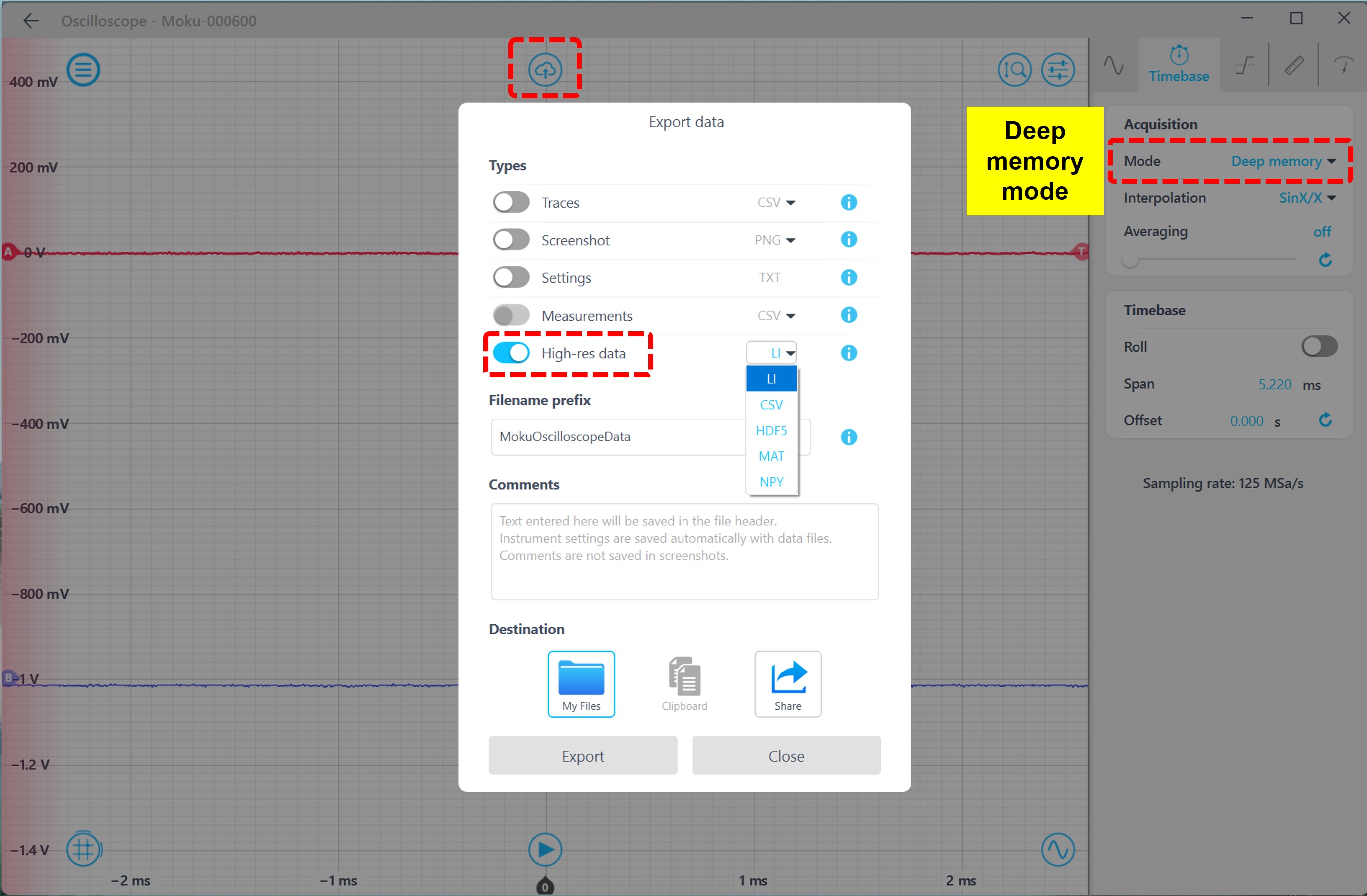
Data acquisition using APIs
Examples of saving data in the Oscilloscope deep memory mode using MATLAB and Python APIs are available on GitHub. Users are welcome to use these as a starting point to create their own scripts: