How to enable 5 GSa/s mode on Moku:Pro
Enabling 5 GSa/s mode requires certain channel settings configured
-
Moku:Go
Moku:Go General Moku:Go Arbitrary Waveform Generator Moku:Go Data Logger Moku:Go Digital Filter Box Moku:Go FIR Filter Builder Moku:Go Frequency Response Analyzer Moku:Go Logic Analyzer & Pattern Generator Moku:Go Oscilloscope & Voltmeter Moku:Go PID Controller Moku:Go Spectrum Analyzer Moku:Go Waveform Generator Moku:Go Power Supplies Moku:Go Lock-in Amplifier Moku:Go Time & Frequency Analyzer Moku:Go Laser Lock Box Moku:Go Phasemeter
-
Moku:Lab
Moku:Lab General Moku:Lab Arbitrary Waveform Generator Moku:Lab Data Logger Moku:Lab Digital Filter Box Moku:Lab FIR Filter Builder Moku:Lab Frequency Response Analyzer Moku:Lab Laser Lock Box Moku:Lab Lock-in Amplifier Moku:Lab Oscilloscope Moku:Lab Phasemeter Moku:Lab PID Controller Moku:Lab Spectrum Analyzer Moku:Lab Time & Frequency Analyzer Moku:Lab Waveform Generator Moku:Lab Logic Analyzer/Pattern Generator
-
Moku:Pro
Moku:Pro General Moku:Pro Arbitrary Waveform Generator Moku:Pro Data Logger Moku:Pro Frequency Response Analyzer Moku:Pro Oscilloscope Moku:Pro PID Controller Moku:Pro Spectrum Analyzer Moku:Pro Waveform Generator Moku:Pro Lock-in Amplifier Moku:Pro Laser Lock Box Moku:Pro Digital Filter Box Moku:Pro FIR Filter Builder Moku:Pro Phasemeter Moku:Pro Multi-instrument Mode Moku:Pro Logic Analyzer/Pattern Generator Moku:Pro Time & Frequency Analyzer
- Python API
- MATLAB API
- Arbitrary Waveform Generator
- Data Logger
- Digital Filter Box
- FIR Filter Builder
- Frequency Response Analyzer
- Laser Lock Box
- Lock-in Amplifier
- Oscilloscope
- Phasemeter
- PID Controller
- Spectrum Analyzer
- Time & Frequency Analyzer
- Waveform Generator
- Logic Analyzer & Pattern Generator
- Multi Instrument Mode
- Moku Cloud Compile
- Moku general
- LabVIEW
- mokucli
Moku:Pro can be configured to have up to 1.25 GSa/s sampling rate with 4 channels enabled and 5 GSa/s sampling rate with one channel enabled. To ensure 5 GSas/s mode is configured correctly, check the below instrument settings.
Standalone Oscilloscope
Moku have three versions of the oscilloscope: the standalone instrument, the Multi-Instrument Mode version, and the integrated oscilloscope. The standalone can be deployed from the 'Select your instrument' screen and the Multi-Instrument More version is deployed while in the 'Build your system' screen of the MIM app. The integrated oscilloscope is opened when using another instrument that has probe points, like the PID controller or the Lock-in Amplifier.
All channels should be disabled except for the channel where the 5 GSa/s measurement is being made. You can disable channels by clicking on each slider button in the 'Channels' setting tab.

The time span will determine if 5 GSa/s mode is enabled. Setting the span to anything below 9.8 μs will enable this and the sampling rate will be displayed below (20 ms in Deep Memory acquisition mode). Choose these settings in the 'Timebase' settings tab. The acquisition mode, interpolation, and averaging have no effect on if 5 GSa/s mode is enabled.
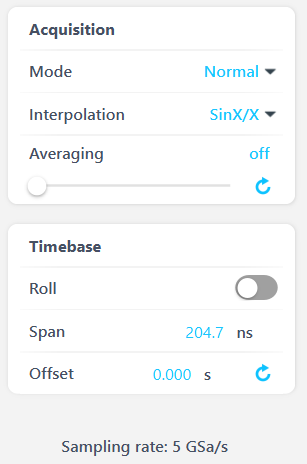
Ensure the trigger channel is set to the same as the channel you have enabled for the 5 GSa/s measurement. If the trigger is on another channel then that channel will still be enabled even if the channel is not displayed on the scope graph. You should see the trigger chevron on the right side of the scope graph confirming the trigger channel is the same as the active measurement channel.

Multi-Instrument Mode
5 GSa/s mode cannot be enabled while using Multi-Instrument Mode. This is because 5 GSa/s mode uses interleaving which requires only one channel to be active, while Multi-Instrument Mode does not allow for all four channels to be dedicated to a single instrument slot.
Moku:Go and Moku:Lab do not have 5 GSa/s mode.
Integrated Oscilloscope
5 GSa/s mode cannot be enabled in the integrated oscilloscope that is opened using probe points in the Lock-in Amplifier, PID Controller, Laser Lock Box, Digital Filter Box, or FIR Filter Builder. The reason for this is because the integrated oscilloscope is using the deployed instrument's channels which cannot be disabled.